D2 Best Practices and all about Widgets
There are several best practices that we can follow and to list below are a few key important ones:
- Improving Content Transfer Performance
- Enable compression of content:
- Navigate to and open <install path of D2 Client>/WEB-INF/classes/settings.properties
- Set the applet level properties parameters
- Increase the socket buffer size
- Enabling Compression at the Application Server
- Navigate to and open <TOMCAT_HOME>/conf/server.xml
- Configure the threshold of the content size and the type of content to be compressed
- Optimizing Performance for Widgets and Large Numbers of Content
- Navigate to and open <install path of D2 Client>/WEB-INF/classes/D2FS.properties
- Configure a maximum result size for the Doclist widget, User and Group widgets, Thumbnails widget , Repository Browser or Taxonomy widgets.
- General Tuning Tips
On Oracle Server:
- Modify the Oracle sessions and processes parameters.
- Set CURSOR_SHARING to FORCE.
On the Content Server:
- Modify server.ini and set the concurrent_sessions parameter.
On the web application server:
- Modify the Java heap size, maximum threads, and GC policy.
Configuration Files
Navigate to <install path of web application server>/webapps/D2–Config/WEB-INF/classes for the D2 Config configuration files:
D2-Config.properties, dfc.properties & logback.xml
Navigate to <install path of web application server>/webapps/D2/WEB-INF/classes for the D2 Client and D2FS configuration files:
applicationContext.xml, settings. Properties, logback.xml, D2FS.properties, D2FS-trust. properties
Note: The names of configuration files are case-sensitive.
How do you configure a menu item for a Template Plugin?
We can configure a menu item using D2 Config to allow end users to call the custom action.
- Log in to D2 Config and navigate to Go to > Menu D2 to open the D2 Client menu configuration page.
- Add a new menu item to the menu in which you want the button to appear.
- We then fill out the form for the new menu item.
- Click Save.
Facet Search
The facets widget allows the search refinement in a dynamic facet list. Facets are grouped by category and ordered based on the configuration or advanced search settings.
D2 uses the EVENTS to communicate between widgets, Custom Widgets
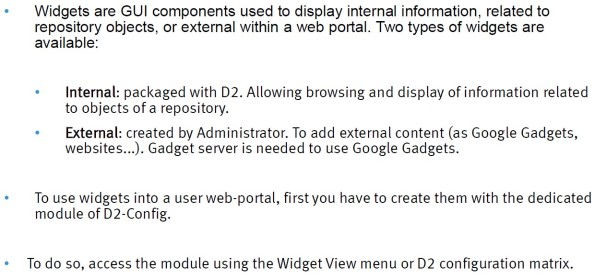
Internal Widgets
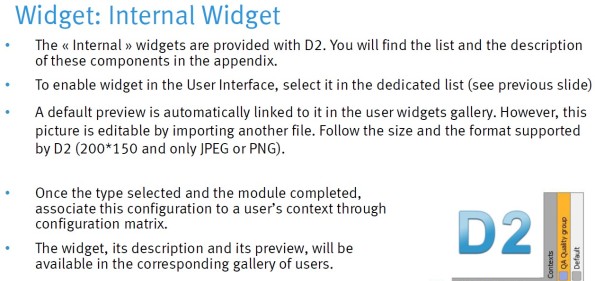
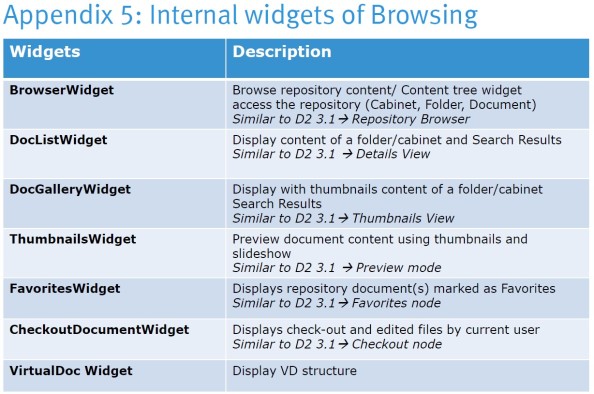
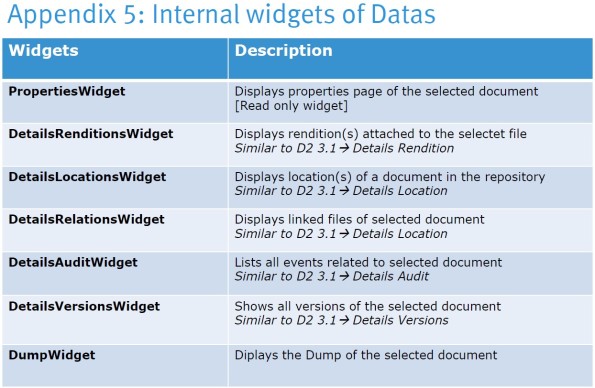
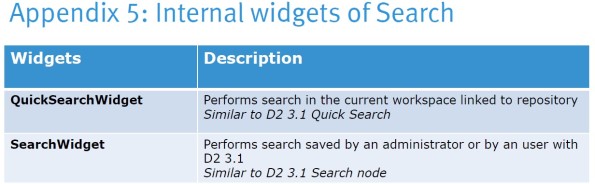
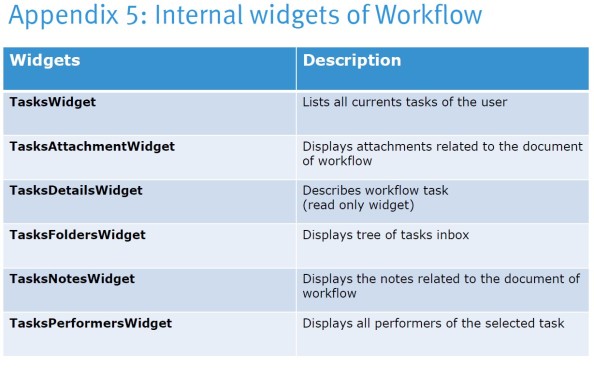
How to set up an external Widget?
I used the D2 implementation of OAH, called D2-OAH.js which provides the binding between a web page and the surrounding D2 application. D2 Config refers to these web pages as external widgets, which are hosted in an iframe within the D2 Client web application. How to setup depends on which external widget we are trying to setup – like there is UpdateDoclist widget:
- Extract UpdateDocList folder from D2 SDK.zip.
- Stop the web application server.
- Copy the UpdateDoclist folder to the <web application server>/webapps/ folder.
- Start the web application server.
- Log in to D2 Config:
- Navigate to File > Import configuration from the menu bar.
- Import UpdateDoclist-Config.zip
- Navigate to Widget view > Widget from the menu bar.
- Select the UpdateDoclist widget.
- Modify the Widget url field to match the location of the web application server that we have deployed.
- Log in to D2 Client and add the new widget to your workspace.
This is pretty much the standard procedure.
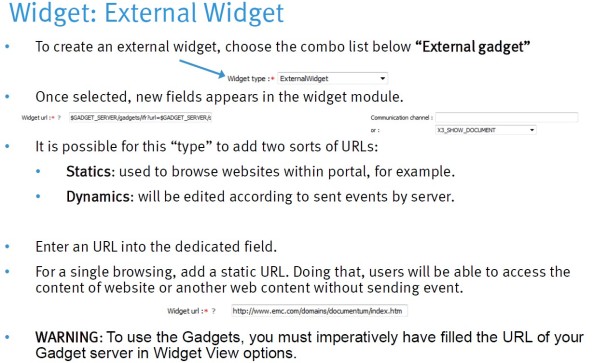
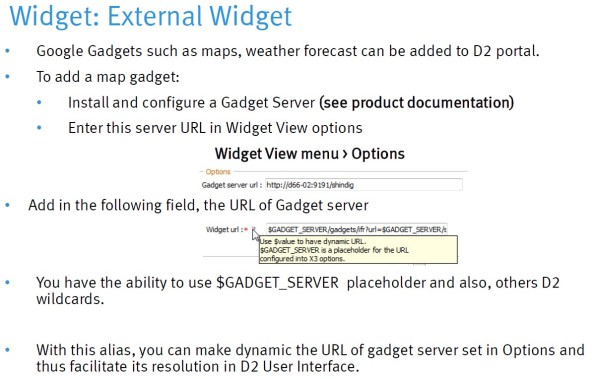
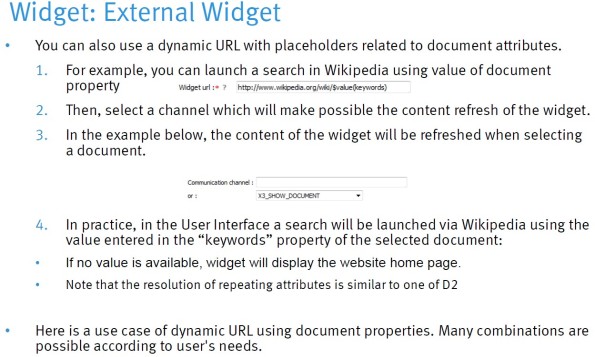
A more detailed information about D2 Widgets can be found in the D2 Administrative Guide.
Happy Reading!!!
HUNT YOUR TOPICS
PAGES
ARCHIVES
- August 2019 (7)
- September 2016 (1)
- March 2015 (1)
- February 2013 (1)
- December 2011 (1)
- November 2011 (2)
- September 2011 (1)
- July 2011 (1)
- June 2011 (2)
- May 2011 (1)
- April 2011 (1)
- March 2011 (1)
- January 2011 (1)
- December 2010 (2)
- November 2010 (15)
- October 2010 (12)
- July 2010 (1)
- June 2010 (4)
- May 2010 (14)
- April 2010 (12)
- March 2010 (23)
CATEGORIES
RECENT POSTS
- D2 Best Practices and all about Widgets
- D2 Jobs and Monitoring
- D2-Security ,Workflows & Life Cycles
- Custom Plugins in D2 and Deployment – Contd..
- Syncplicity & Custom Plug-ins actions
- D2 Plugins and Customization…
- Documentum D2 Components and Architecture
- Email Notification in FileNet P8
- kVisia: Product Overview
- Documentum Folder Bulk Export
REFERENCES
 EMC
EMC
- AI-Phone Home
- Accelerate GenAI with Dell, Databricks and Hugging Face
- Your 2024 Dell Technologies World Sessions and Breakout Guide
- AI-ready Object Storage: Filling the Innovation Pipeline
- Dell and Red Hat Transform AI Complexity into Opportunity
- Dell Technologies and Red Hat Drive Joint AI Innovation
- Project Fort Zero – Data Security for Today’s Artificial Intelligence
- Diving Deep into the Liquid Server Cooling Choices
- AI-Powered Defense: Outsmarting Cyber Threats
- Finding Your GenAI Strategy
 CMSWire
CMSWire
- The AI Contact Center: How AI Is Revolutionizing Customer Service
- AI Drives Unified Customer and Employee Experiences
- What’s New in the Upcoming Umbraco 14 Release
- Regaining Humanity in B2B Marketing: A Conversation With Karna Crawford, CMO of Marqeta
- Customer Journey Mapping: A How-To Guide
- What OpenAI Search Would Mean for Marketers
- Marketing Technology Landscape Grows to 14,106 Solutions
- Drive Revenue Sky-High With AI
- Elon Musk's Plan for AI News
- The Benefits of Combining Customer Journey Mapping With AI
 OPEN SOURCE CMS C#
OPEN SOURCE CMS C#
- An error has occurred; the feed is probably down. Try again later.
ARBITRARY
In addition to reliability, here are 5 reasons why WordPress is the best platform for any
online business:
1. Free. If you have never heard about open source software, you might be wondering why something as great as WordPress is free. WordPress is free because it has been developed by a worldwide community of developers, who do it as a hobby and because they love the open source spirit. Not only WordPress itself is free but also most of its themes and plugins are free, which means that you can create a really rocking site for free.
2. Easy to use. Ease of use is another reason why WordPress is a great choice for an online platform. This means that someone with little experience will be able to deal with WordPress with no or just a little help from the pros.
3. Secure. As far as online business is concerned, security is of the greatest importance. If your platform is insecure, this is a threat to everything you do and you just can’t afford to go for an insecure platform. Fortunately, in regards to security, WordPress tops the list. It is true that there is no unhackable software and nobody can guarantee you that even with the most stringent security measures your WordPress site will never be hacked but it does make a difference whether you install a security fortress or an easy target for a beginner hacker.
4. Highly customizable. You will certainly want your online platform to have a unique look. With WordPress this is easy to achieve. There are thousands of themes you can choose from and thousands of plugins to add in order to get exactly the functionality you need. If you are a web designer and/or web developer, you can also use existing themes and plugins and modify them exactly to your liking. Not many other CMS offer such customization freedom!
5. Great community. Last, but not least, another reason why WordPress is such a great online platform is its community. The forums at WordPress.org and the other WordPress-related sites contain tons of threads about everything WordPress-related. Additionally, almost always when you are stuck with a problem and ask for help, knowledgeable and skillful WordPress gurus rush to your help. The WordPress community is simply great and you should experience it yourself.
WordPress is a top CMS. It is easy to start using, yet it is powerful and you can build your site exactly the way you dreamed it. If you have never tried WordPress, get it today and try it out. Just don’t forget to browse through wordpress hosting guides to see which WordPress hosts that are worth dealing with and which aren’t. WordPress is reliable and secure but a poor web host is more than it can stand, so don’t take any chances.
You must be logged in to post a comment.